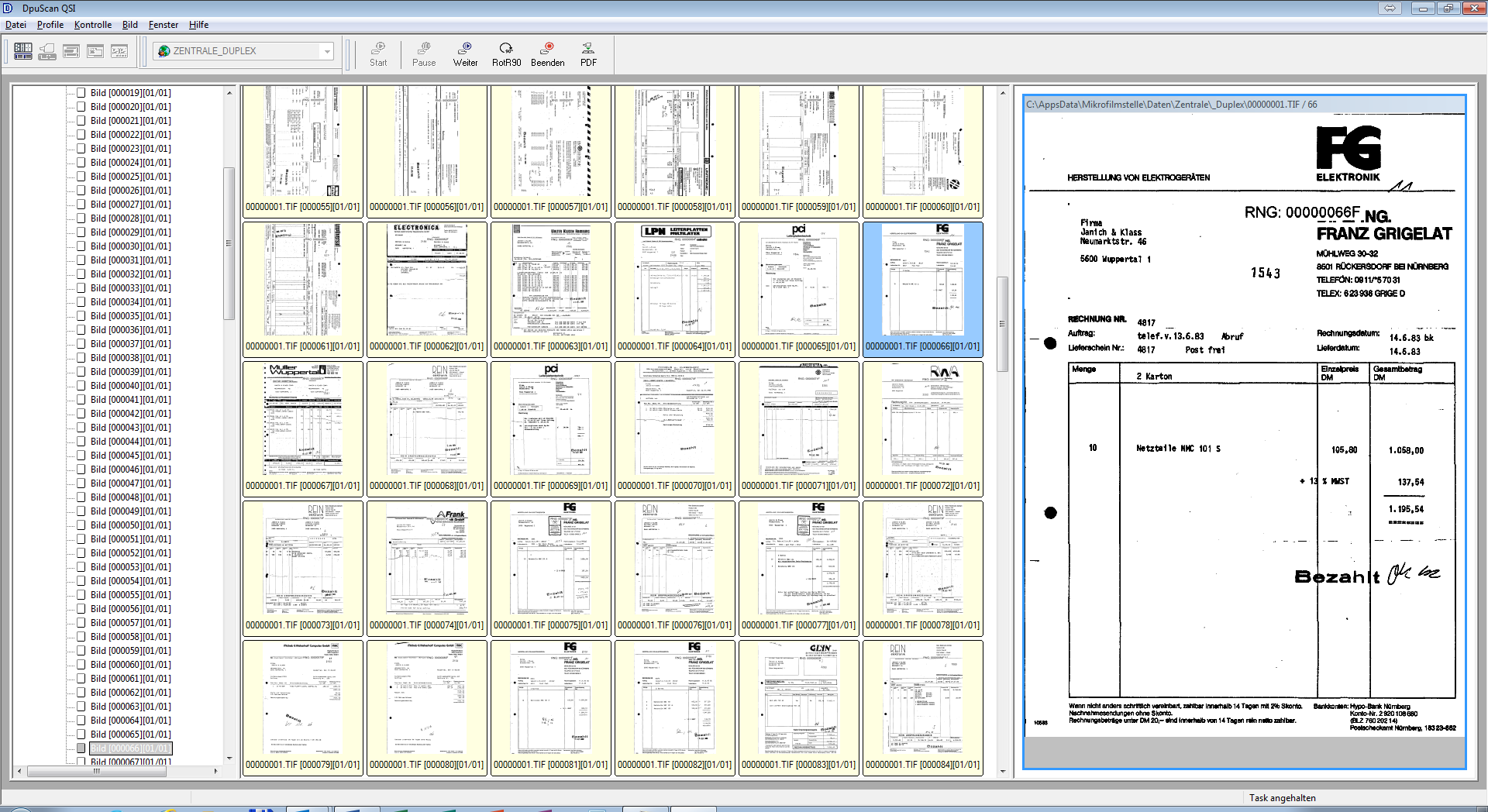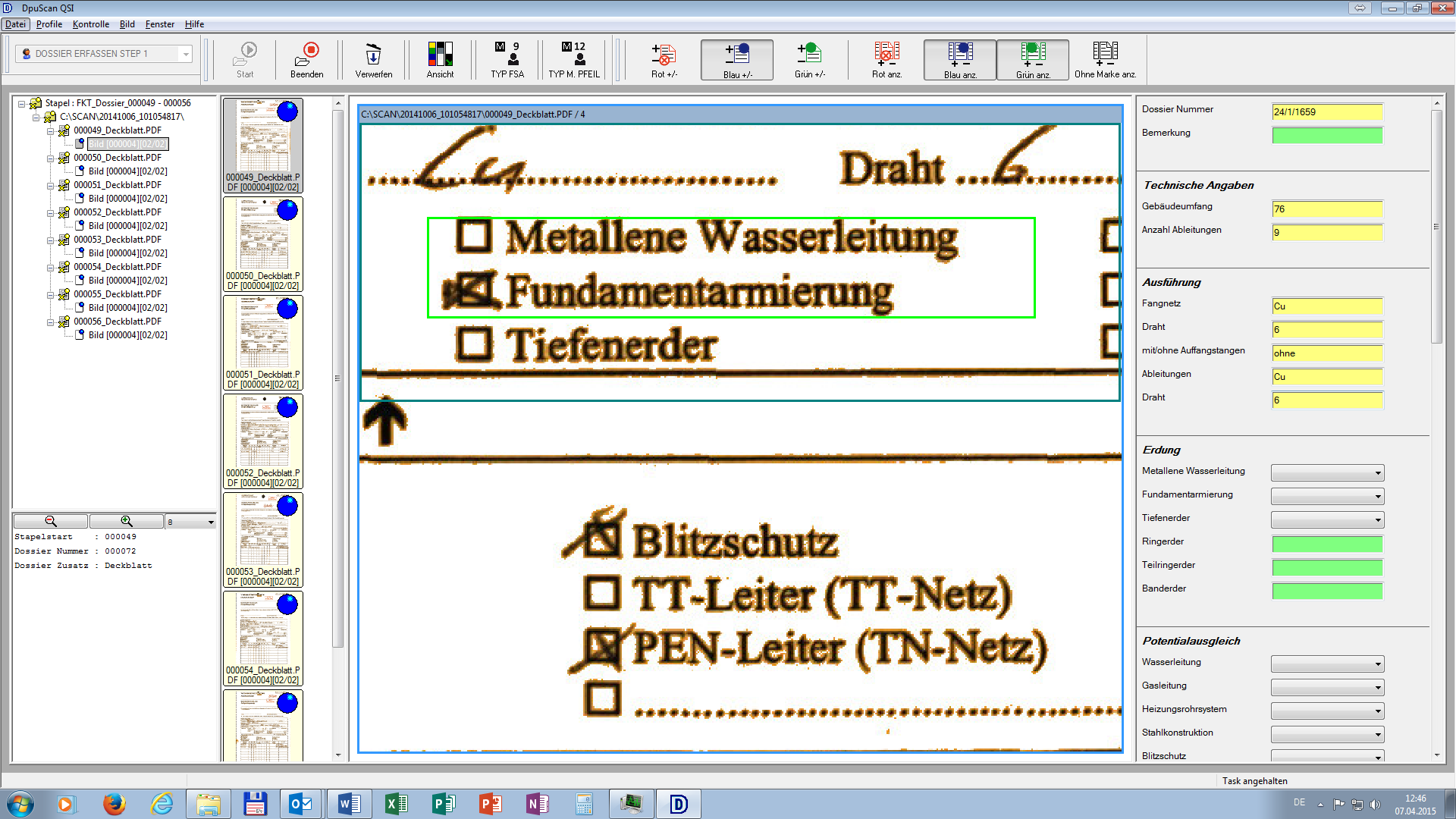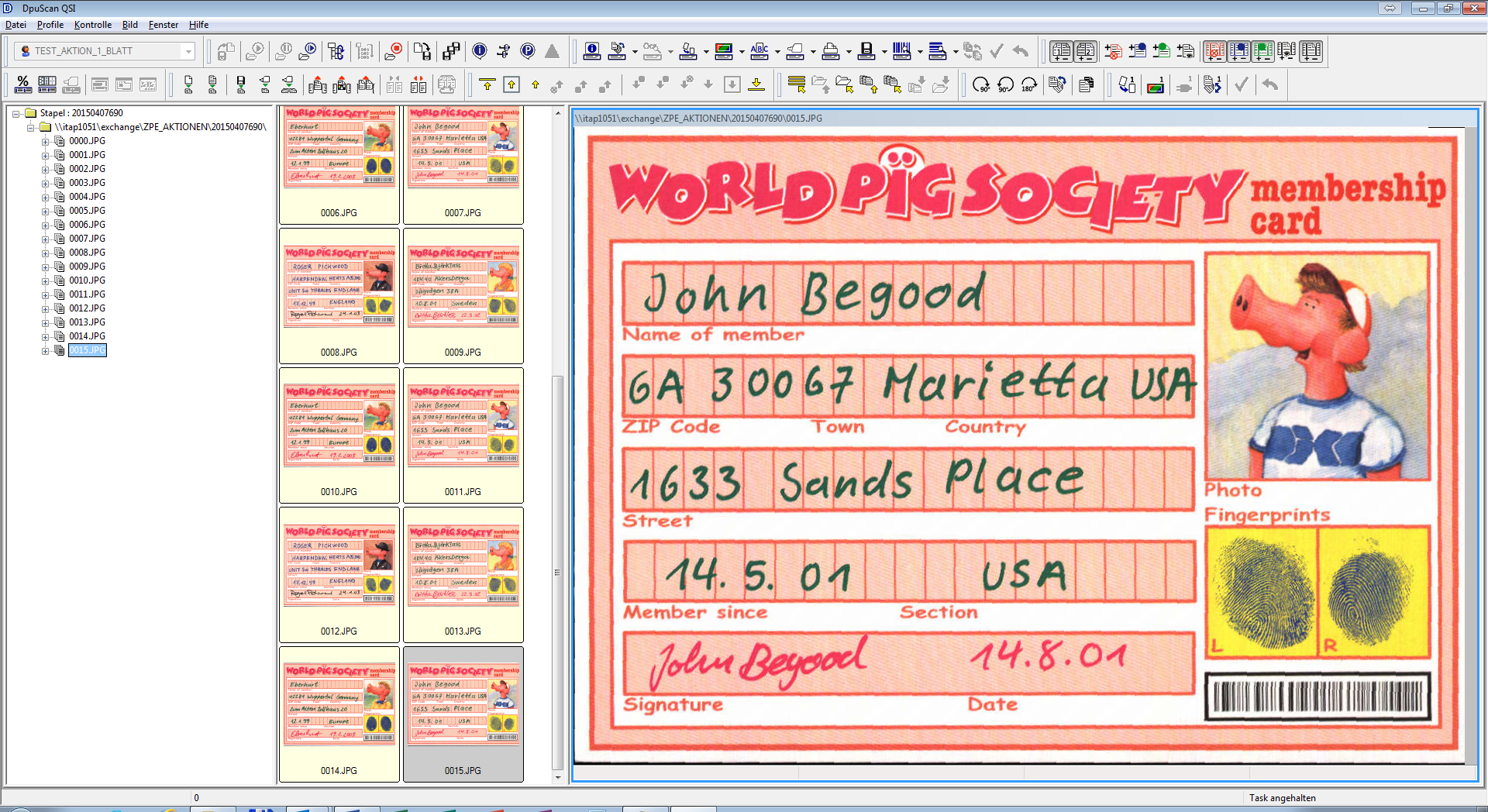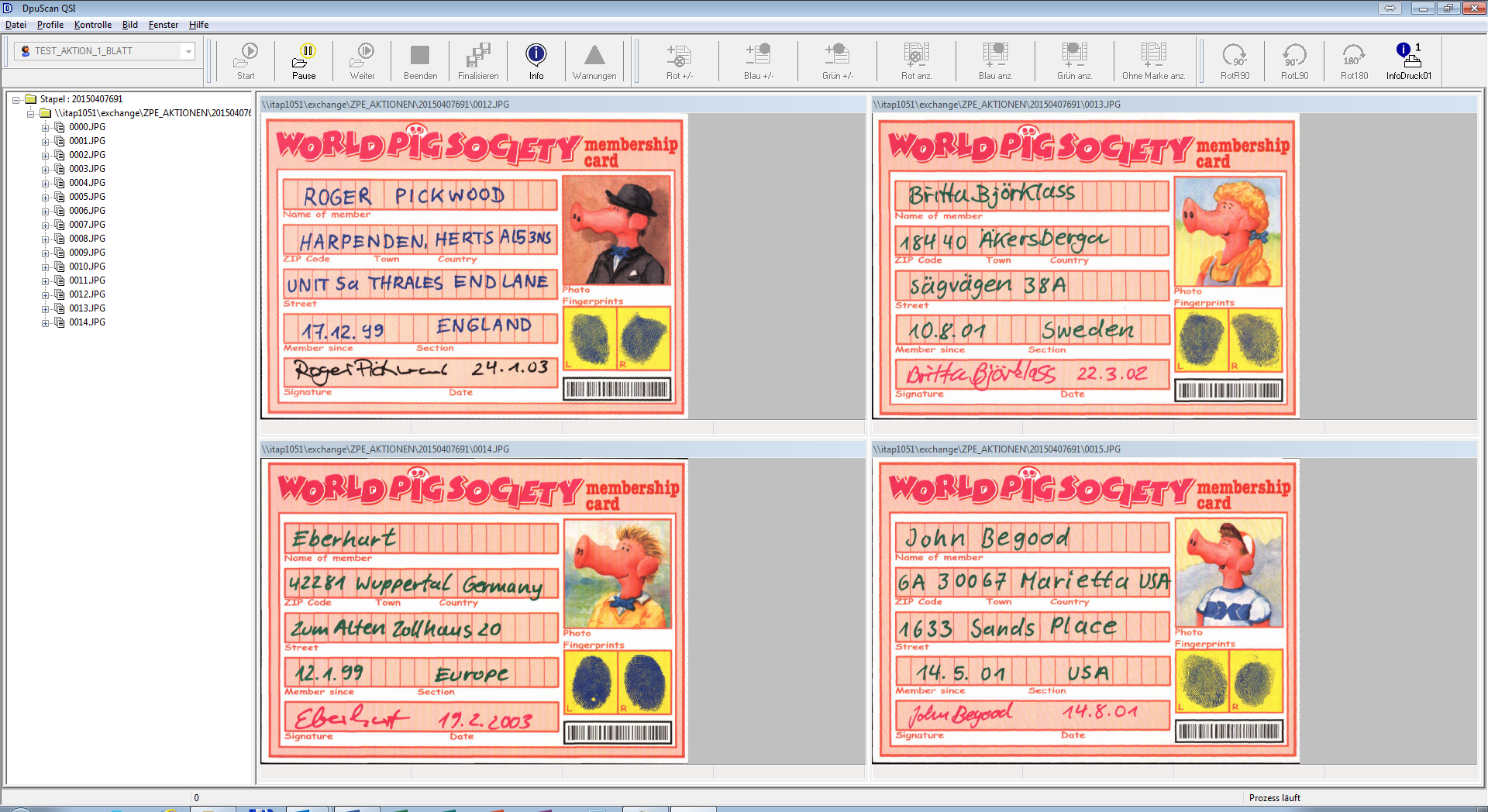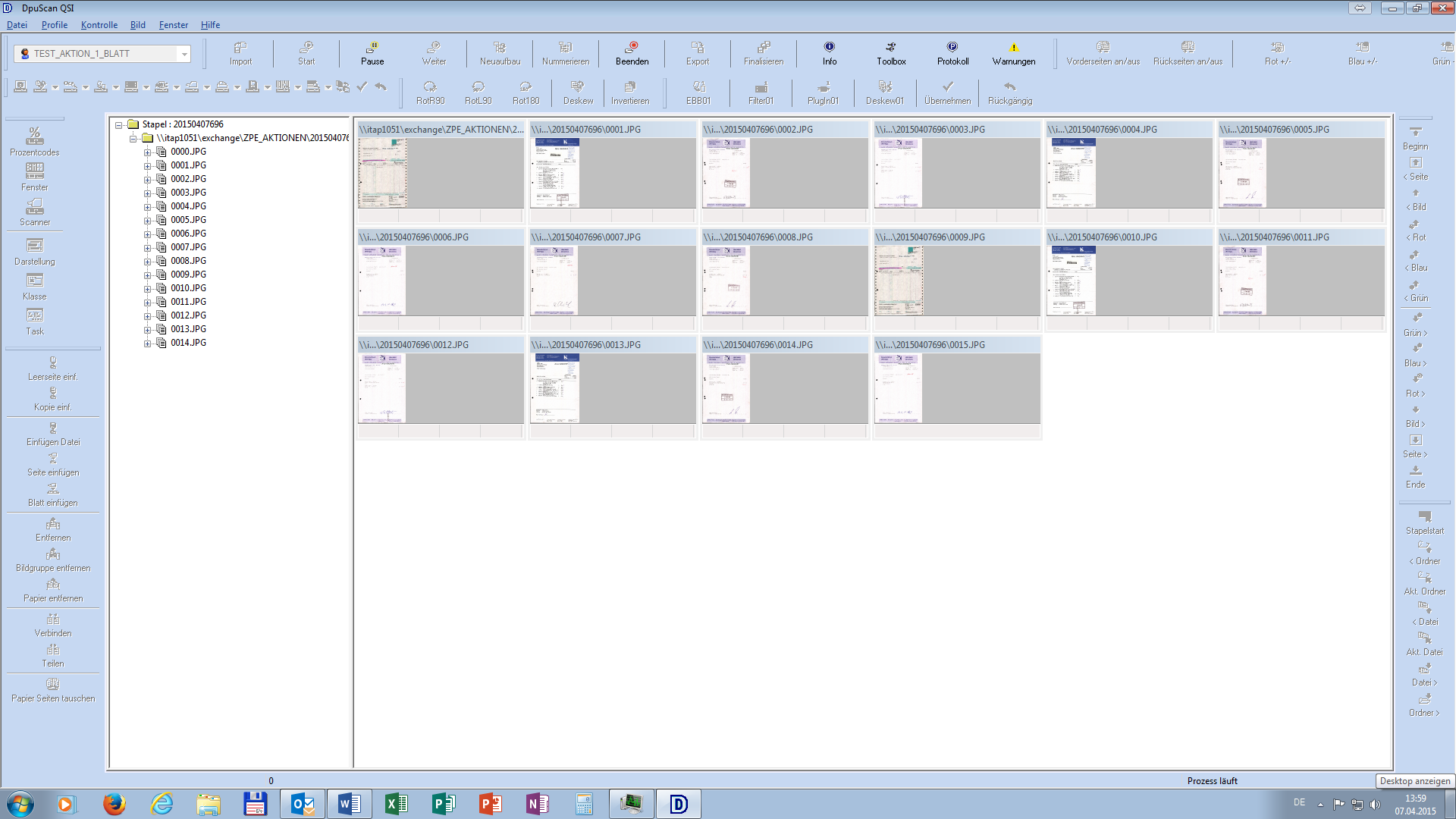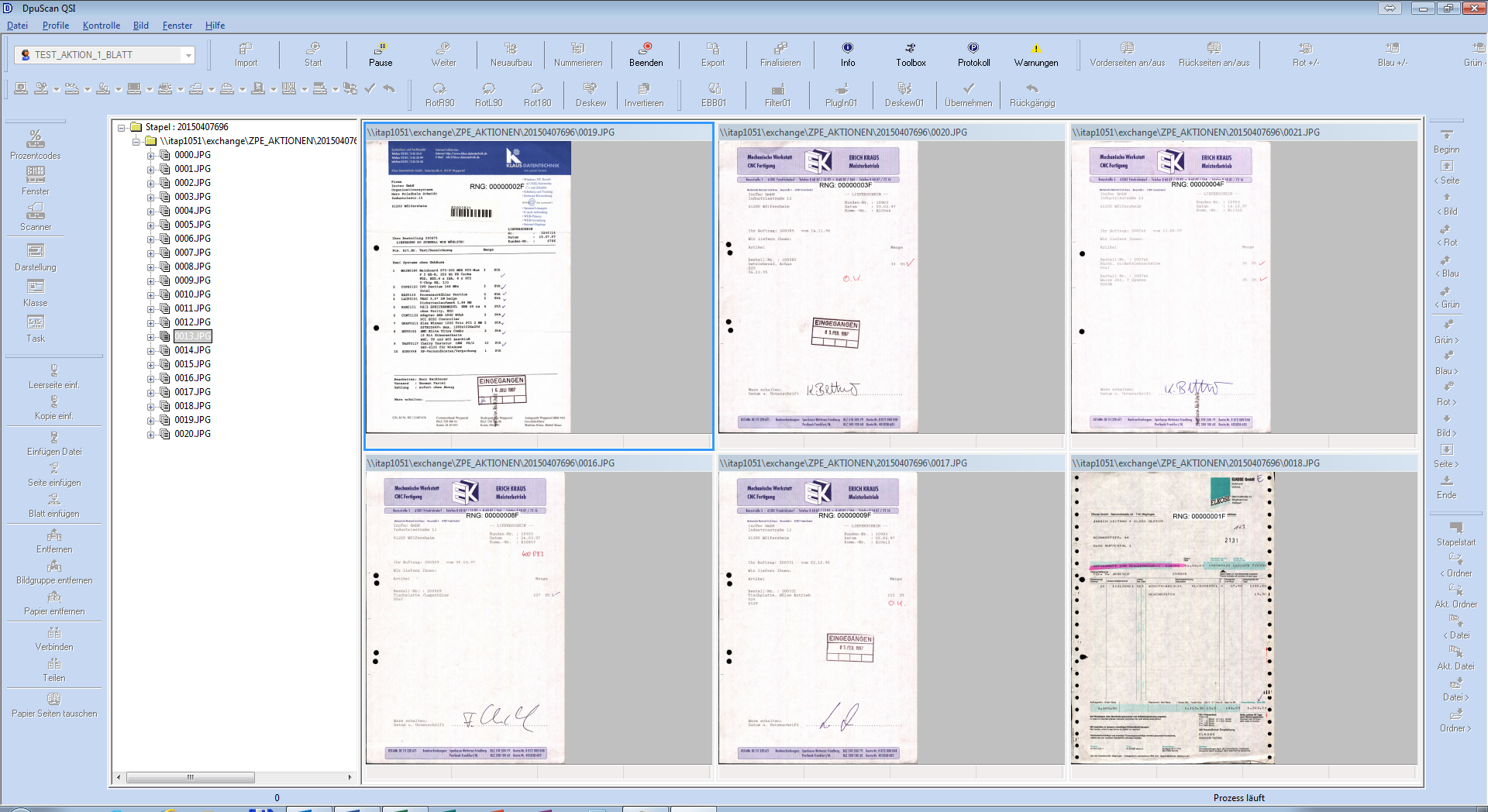XINOscan
XINOcapture is the powerful and flexible capture software from Janich & Klass Computertechnik GmbH for all performance classes.
Designed for both high-throughput, high-volume centralised scanning solutions and decentralised, departmentalised work, XINOcapture offers a wide range of options for designing the capture process to suit your organisation. XINOcapture adapts to your requirements, whether as a single-user licence or as part of a complex server solution, whether high-volume processing or desktop use.
In addition to the perfect connection to the XINO scanner series, a large number of other document scanners are also supported via ISIS and Twain. XINOcapture thus offers the possibility of operating a heterogeneous fleet of devices, including quality assurance workstations, with a single software.
Variants of XINOcapture:
Suitable programme variants are available for the various purposes. The variants Standard, Professional and Gold, which support the scanning stations at full speed, are differentiated according to functionality. Quality assurance is optimally supported by the QSI variant. For stations with less powerful scanners, there are speed-limited variants.
Features of XINOcapture:
Multistream
XINOcapture allows to process and save images in black and white, greyscale and colour at the same time. Which colour separations are to be discarded at the end of the process chain can be easily determined via rules. If the connected scanner does not have the property to deliver the images as a multistream, it is possible to scan a colour image and create the missing colour separations by XINOcapture using ACPD (AdvancedCOLORDocumentProcessing) and MDIT (MultiDimensional Intelligent Thresholding).
ACPD (AdvancedCOLORDocumentProcessing)
is part of XINOcapture Gold and is used to filter colour images. Any colour from the entire colour spectrum can be filtered out before a grey image is created.
MDIT (MultiDimensional Intelligent Thresholding)
analyses the optimal brightness distribution of the image and can thus correctly binarise even extremely difficult cases.


Image stamp (electronic input stamp, text annotation)
An electronic input stamp in the form of a bitmap (BMP file) can be applied to each scanned image. This bitmap can be freely scaled and positioned. In addition to the bitmap, a text of any size and orientation can be mixed in. This text can contain system variables (e.g. date, time, various counters). The image stamp can be operated independently of the scanner’s imprinter control.
The integrated zone processor
enables the division of a double-sided sheet into up to 20 individual images with different properties. For example, a folded A3 sheet of duplex can be divided into four A4 pages in any order.
A wide range of post-processing functions
serve to improve image quality, read barcodes and automatically recognise text. For colour scanners, an edge sharpening function is added, as well as the possibility of filtering any colour from the original image, converting grey images into bitonal images and suppressing colour noise. Gamma correction is also available.
RSoD (ReScan on Demand)
In addition to the steps that can be performed automatically for each image, RSoD offers simple and fast image enhancement via 2-dimensional control, especially in the interactive area. Depending on the availability of the source images, a gamma correction or an MDIT-based recalculation of the bitonal image can be performed. The essential parameters are simply set interactively via the position of the slider.
1D barcode, 2D barcode, patchcode recognition and OCR
The results of the recognition modules can be freely used in XINOcapture, e.g. for automated document separation, indexing or also for generating names of files or directories. Automatic separation of documents after a defined number of pages or by a white sheet is also possible.
Powerful event control
Probably the most powerful tool for freely designing processing are the so-called event rules. They offer a wide range of possibilities to assign features such as barcodes, OCR results, counter readings, file sizes or any system and user variables to specific functions for further processing. Thus, condition- and event-driven actions can be executed, such as creating new directories, setting variable values, marking images, marking images for deletion, starting new documents, displaying dialogues, sending messages to downstream systems (DMS) and many others. Self-defined functions can also be used. This means that even very complex sets of rules can be implemented.
User dialogues for data entry
In addition to capturing the actual document itself, additional data must often be entered for the scan batch or for individual images. User dialogues for data acquisition can be easily defined and specifically called up. Dialogues can be activated for each image (manual indexing) or only once for the batch (for capturing batch data). In addition, the event control can activate dialogues specifically when it is necessary (e.g. when a barcode was not read).
Universal upload functions
Any scanning programme is only as good as its ability to connect to your archive, workflow or document management system. In addition to image files (TIFF, JPEG or PDF), barcode files and text files generated by OCR can be written in various formats. XINOcapture offers extensive possibilities for metadata transfer via log files, the use of supplied modules or self-written modules. Thus, the most diverse systems can be addressed via simple text or CSV files, XML files up to databases. The form and content of the metadata transfer can be freely configured.
Background processing
XINOcapture uses the advantages of modern multi-processor computers. The programme transfers partial processes to the background so that the next scan batch can be scanned in the foreground. The XINOcapture Gold variant can transfer the open data structures built up in the scanning process into the defined data structures of the target folder in the background via the integrated Finalize, the so-called finalising.
With the Process option, processing steps such as time-consuming OCR, image processing, etc. can be carried out in a background process in the Professional, Gold, GL and QSI variants. After these steps, Process can finalise the batch conditionally or forward it for manual post-processing.
Profile-supported batch processing
Special profiles are created to make it as easy as possible for the end user to use the system. These ensure problem-free workflows because all batches of a document type are processed in the same way. These profiles contain all processing steps and rules for the respective processing task. They are set by system administrators with simple menu-driven dialogues. The operator is provided with a simple interface and does not have to worry about rules or settings.
Individual user interface
The user interface can be customised to suit the task at hand. This includes the layout of the windows as well as the design of the toolbars. Macros offer you the possibility of assigning sequences of actions you specify to toolbar buttons. For example, sequences of actions such as “Finalise” and “Print summary” become a single action for the user. Of course, such sequences of actions are to be linked to the respective profile and provided with icons of your choice. Instead of learning a separate sequence of keystrokes for each task, the operator always has the same icons, no matter what processing is stored.
Rights management
Both the use of the individual profiles and all individual actions for application and configuration can be assigned rights. The basis for this rights management is the Windows user or Windows user group.
Extensibility
XINOcapture offers extensive possibilities for extension. Numerous existing plug-ins offer functional extensions if required. An interface for the use of VisualBasic script allows individual extensions in a simple way. Many script functions are already supplied and can be viewed and also adapted. Sample source code for extensions is included in the documentation. If, despite these diverse possibilities, self-programmed plug-ins are still desired, an SDK is available for this purpose.
This list is only a brief description of XINOcapture. If you would like more detailed information on individual points or have questions on capture topics that you could not find here, please do not hesitate to contact us.