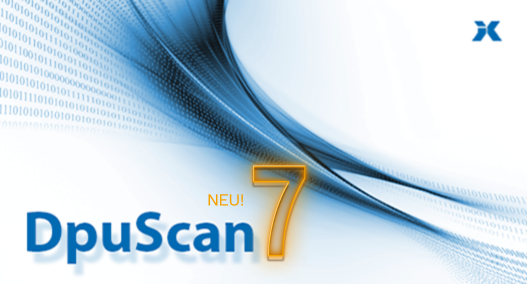From paper to your digital business world
Benutzerdefinierte Toolbar: Jedes Profil kann seinen eigenen, speziellen Toolbars haben. Nur die relevanten Aktionen sind hier hinterlegt. Komplexe Aktionen werden als Makro hinterlegt. Baumansicht: So wird es beim Finalisieren gespeichert Dokument-Explorer. Anzeige der Thumbnails, Vorder- und Rückseiten zusammengehörend dargestellt, mit Bezug zu Dokument und Datei. Trennblatt mit Löschmarkierung Menüband im MS Office Stil, Befehle per Makro erweiterbar Als leer erkannte Rückseite, zum Löschen markiert. Markiertes Bild: Markierungen können automatisch oder manuell gesetzt werden. Grün, Magenta, Cyan und Orange sind frei verwendbare Farbmarkierungen, Blau dient dazu ein Finalisieren zu verhindern. Großansicht des Bildes, dient zur genauen Kontrolle der Abbildung, Grundlage für interaktive OCR.
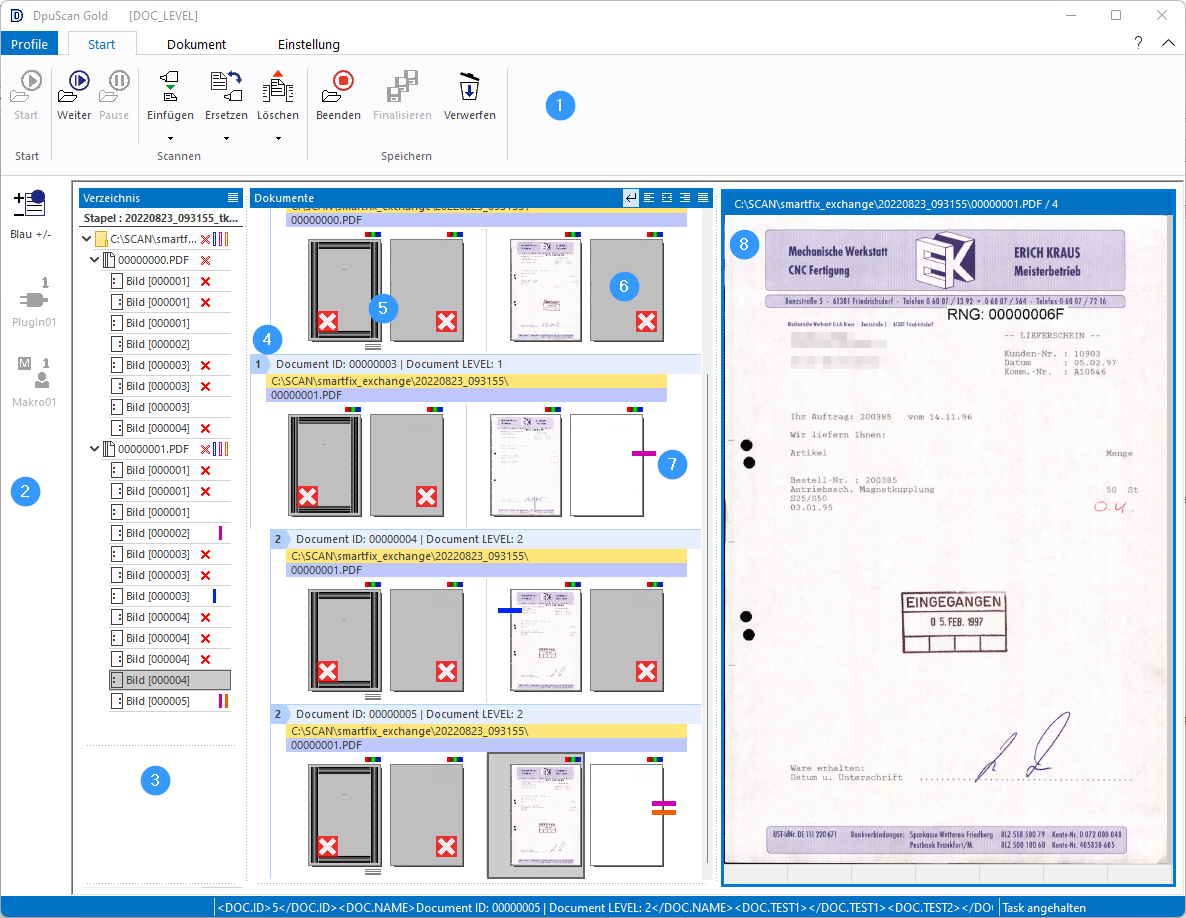
Your best partner for the
daily tasks of the
of the digital transformation
in your company.
Not only mailrooms with high-performance scanners, high scanning volumes and special requirements benefit from DpuScan. Our software is also perfectly suited for departmental and desktop solutions.
DpuScan, the product in which more than 40 years of experience of Janich & Klass have been put.
The following list mentions only a few of the many features of DpuScan:
- Support for desktop scanners up to 200+ sheet/min scanners
- Batch scan
- Single, dual or multi-stream
- Support for TWAIN and ISIS scanners
- Second scanner can be used as a fixed profile
Screen display freely configurable for each profile, each separately for pause and scan mode - Number of simultaneously displayed images selectable
- Thumbnail view / tree view / document explorer
- Freely definable shortcuts
- Freely configurable profiles, unlimited number
- Blank page detection with detailed configurable sensitivity.
- Automatically set deletion marker for blank page per set of rules
- Set, remove and change deletion marker manually.
- Error mark (blue mark) prevents finalisation of a faulty batch.
- 1D barcode recognition via integrated engine
- 1D-/2D barcode recognition via included PlugIns
- OCR text recognition (open source), zonal and full page
- User-definable dialogues for metadata capture or validation
- Freely definable set of rules
- Use of predefined scan counters, realisation of any own counters per rule set
- Document separation with barcode / patch / counter / ink mark
- Internal document separation with freely definable set of rules
- Indexing via scanner information, barcode, OCR and manually
- Manual image processing
- Output format TIFF, multipage TIFF, JPEG, PDF/A and others
- Embedding of a transfer note in a PDF (e.g. within TR-Resiscan)
- Output index / signal / TXT / XML file etc.
- Execution of any programme after completion of the batch e.g. Importer for your archive
- Extensibility through PlugIns
- Customizing via Point & Click, extensions via VB Script possible
- Transfer to common DMS / ECM systems
- Statistics module
- Simple import / export of profiles
- Customer-friendly update regulation
- Hardware dongle, digital licence or server-based licensing (floating licence)
- Licences tailored to your needs
- Purchase licence, no subscription
The requirements for a scanning system are very diverse, not least due to the different areas of application. A special scanner is available for each particular scanning task: Bound or eyeleted material requires a book scanner that scans pages from above without contact and corrects distortions, while oversized material, such as DIN A0 drawings, requires a large-format scanner that feeds and digitises the originals.
For incoming mail, on the other hand, a batch scanner is used that converts large batches into digital images in a short time and then makes them available for further processes.
For all these scanners, DpuScan is the ideal programme to control them, to receive the images and to process them as far as possible (barcode/patchcode/2D-code recognition, value processing, document separation, etc.). Batch scanners and special format scanners can also be controlled alternately without having to deal with setting details during operation.
During the scanning process, the recognition of 1D/2D barcodes or zonal OCR is processed on a rule-based basis and, if necessary, enriched or matched with external data sources (ODBC and others) so that the structure of the stack can be viewed and checked before the scanning process is completed. Interactive options complement the process support here.
Parallel provision of metadata from various external sources can be used as well as the export of metadata in configurable formats (text, XML, Excel, SQL database etc.).
In addition to exporting to a file share, web services (REST/SOAP), databases and proprietary solutions are also possible as targets. Finished messages (triggers, database entries) are just as much a matter of course as logs and statistics. All these complex rules are stored in profiles that the user selects and simply applies. All logic is mapped in the profiles by the administrator, the user does not have to take care of it. The interface is adapted to the needs of the task and the user.
Once configured, the most complex processes have become simple for the user.
If you should ever have simple tasks to solve and do not need the entire functionality of DpuScan for this simple task, DpuScan Office offers you a very quick and easy way to the goal. DpuScan Office is included in every DpuScan.
more informations.
If you would like a personal consultation, please feel free to contact me!